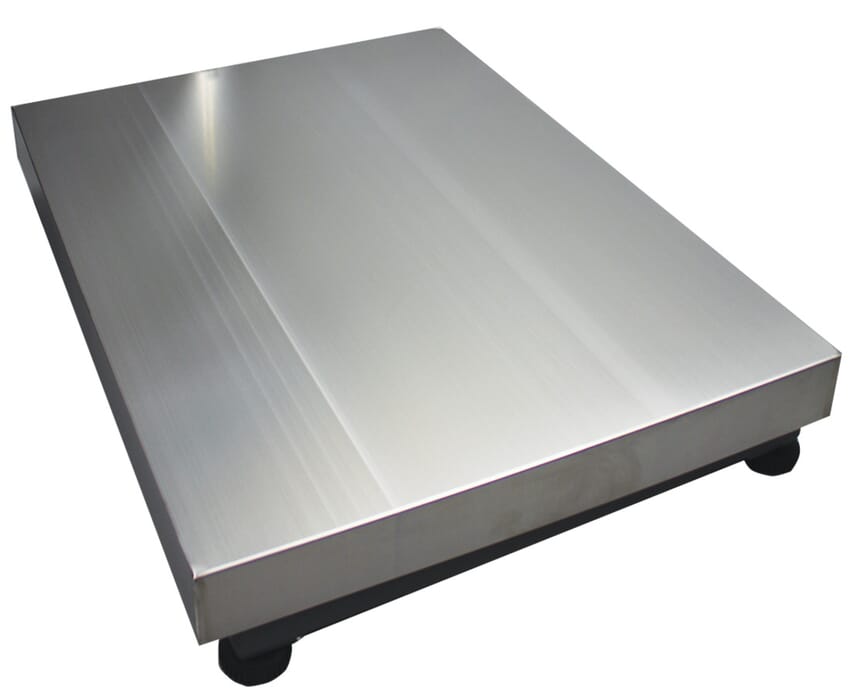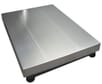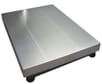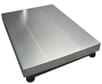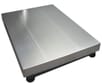GB Support
GB Platforms
Capacity: 6kg to 150kg
Readibility: 2g to 50g
Applications

Features

Get Started
This helpful content will take you from unboxing to using your new Adam product quickly and easily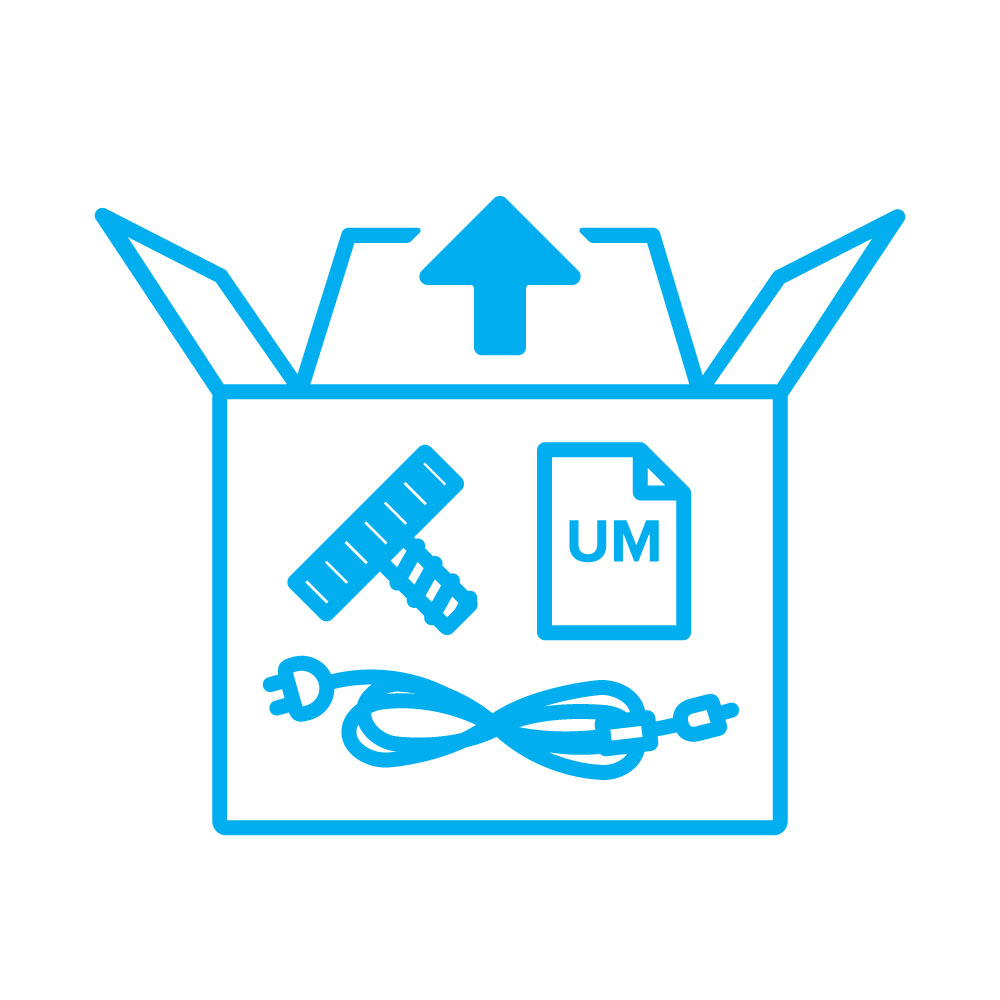
Unpack the box to verify each component is present. Remove protective plugs/caps and any packing material, then place the pan or platform on the scale, taking care that the pan doesn’t touch any of the sides.
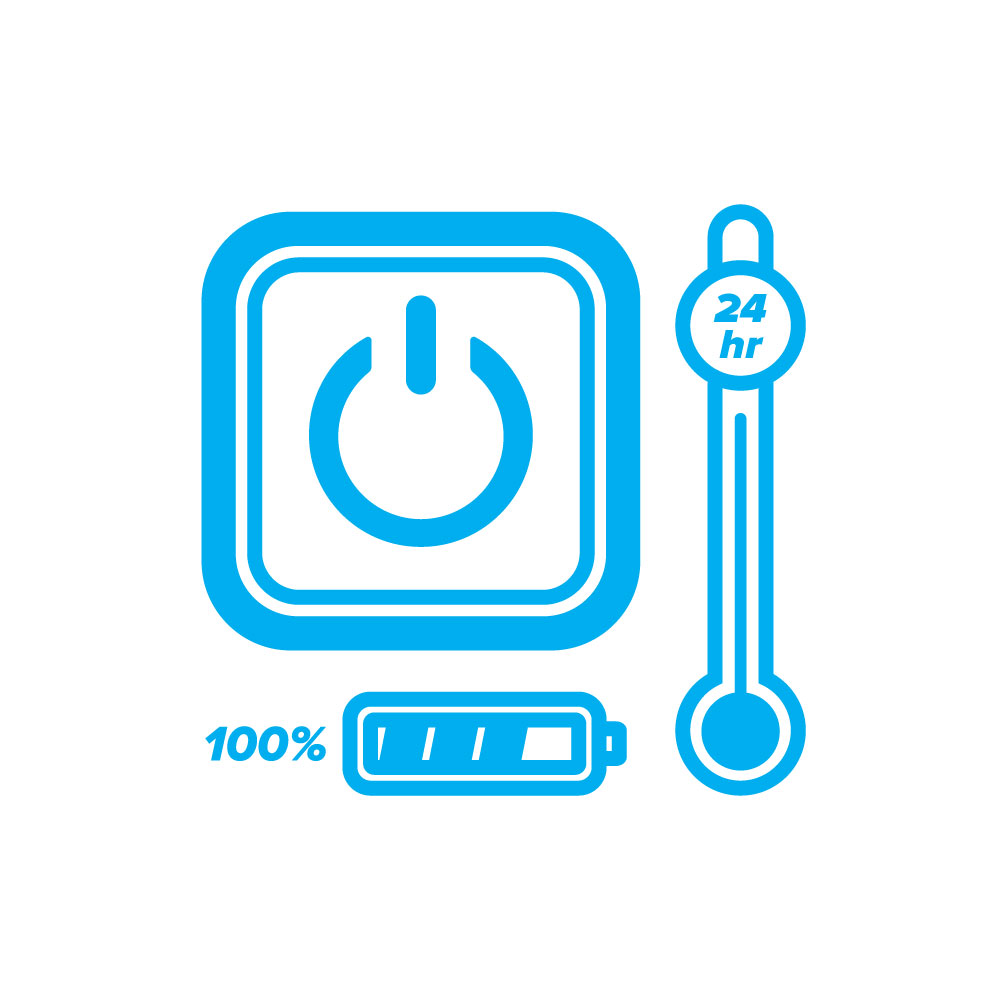
Power on the balance. If it has a battery, the battery should be fully charged before use. Some balances may need up to 24 hours to acclimate to the room’s temperature.

Once powered on and the startup process has completed, check to make sure that the balance displays a zero-weight reading.
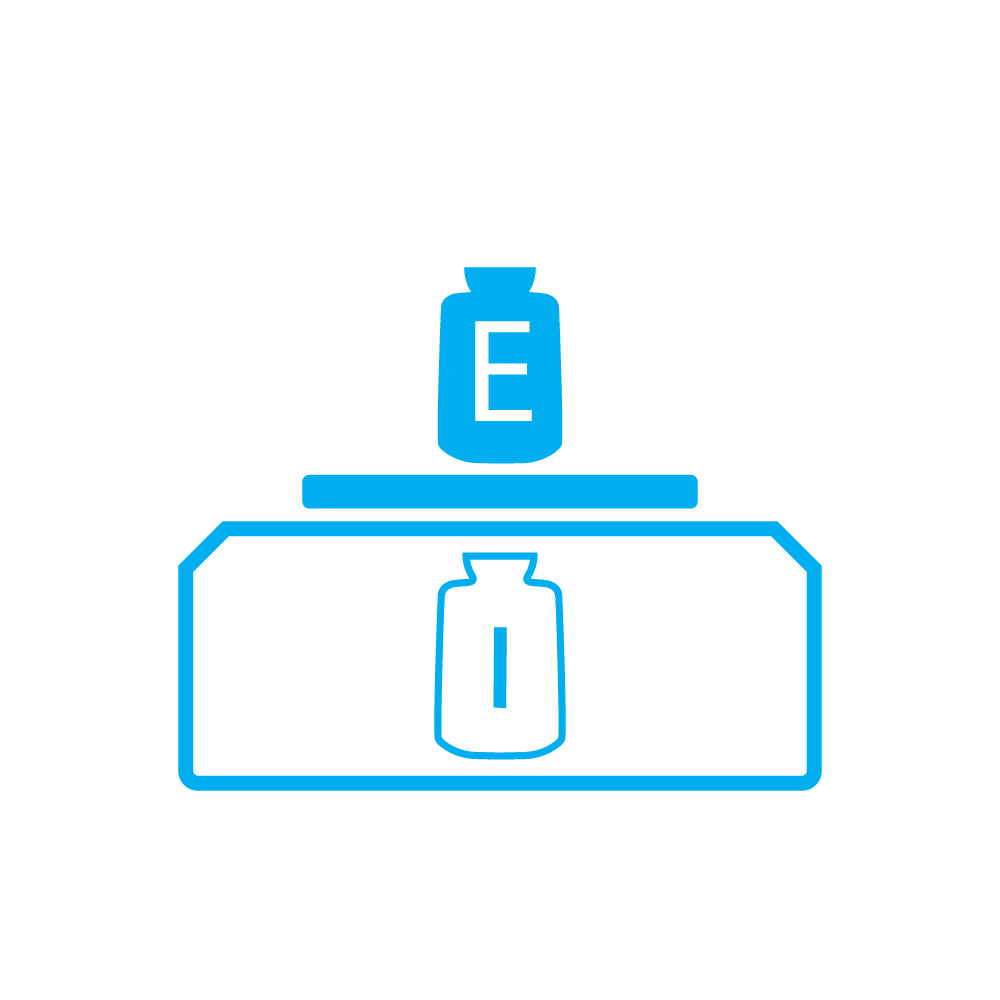
You’re now ready to start weighing. For the most accurate results, calibrate your balance regularly according to the manufacturer’s recommendations.
Find resources
User Manuals
Drivers & Software
Software and Drivers for Adam Scales
Warranty information
Service & Repairs
There’s no easier way to fix problems than with Adam technicians and our authorized service providers.
Service Assistance
Access our database for FAQs, troubleshooting advice, cleaning tips, accessories, parts and more
Find replacement parts
Looking for a replacement part? Visit our site to find what you need.
Models
Get help anytime
Contact adam support
Contact us online through chat and get support from an expert.